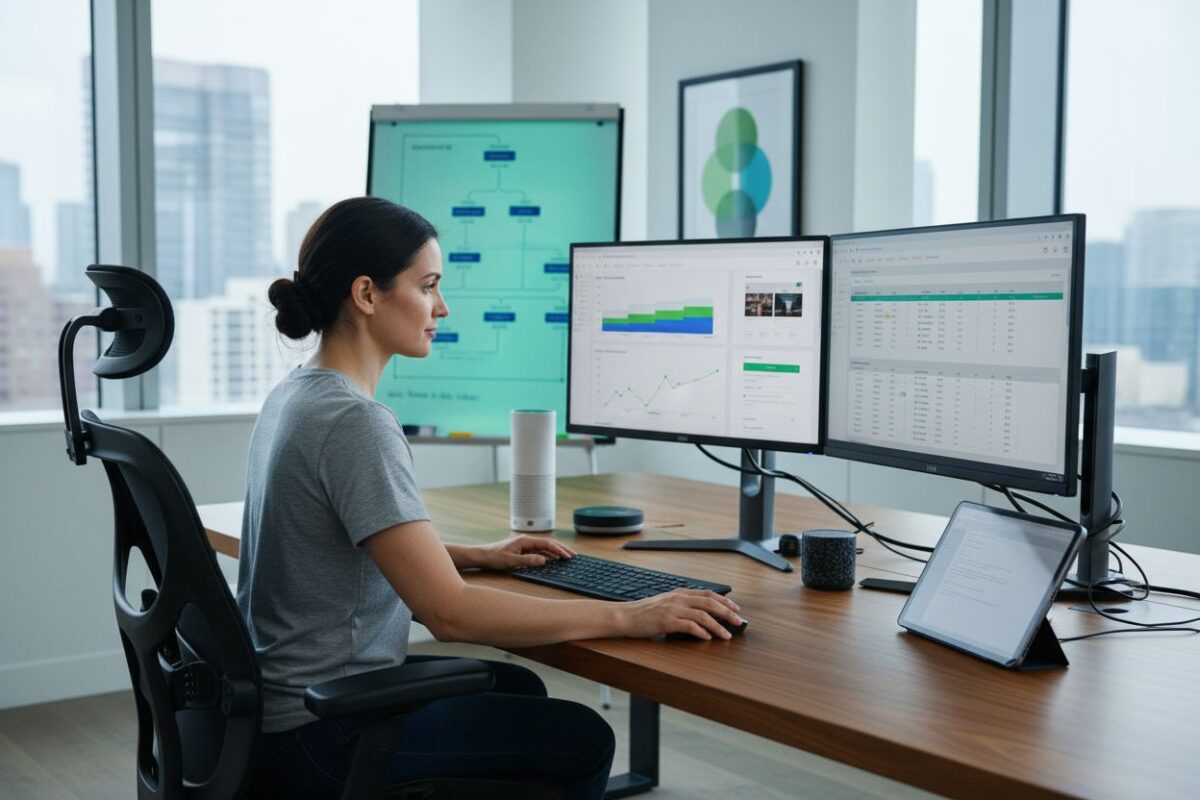Did you know that even a one second delay in page load can reduce conversions by up to 20 percent? Fast websites are not just a luxury—users expect them, and search engines reward them. Website owners face pressure to deliver an experience that is both quick and responsive. This guide gives you a step by step approach to analyzing, improving, and maintaining optimal website speed so your site stands out for performance and reliability.
Table of Contents
- Step 1: Assess Current Website Performance
- Step 2: Select Suitable Website Speed Optimization Builders
- Step 3: Configure Optimization Builder Settings
- Step 4: Integrate Builder With WordPress Website
- Step 5: Test And Validate Website Speed Improvements
Quick Summary
| Key Point | Explanation |
|---|---|
| 1. Assess website performance metrics | Evaluate loading speed, server responsiveness, and mobile adaptation to identify improvement areas. |
| 2. Choose effective optimization builders | Select tools that enhance speed and integrate well with your existing website platform. |
| 3. Configure settings carefully | Focus on key areas like image compression and caching to maximize website efficiency. |
| 4. Integrate with WordPress smoothly | Ensure compatibility and functionality with your theme for optimal performance enhancement. |
| 5. Test improvements regularly | Use multiple tools and varying conditions to validate the effectiveness of speed enhancements. |
Step 1: Assess Current Website Performance
Understanding your website’s current performance is the critical first step in boosting speed and user experience. Before making any optimization changes, you need a clear diagnostic picture of how your website currently performs across different metrics.
To begin assessing your website performance, start by using free online tools like Google PageSpeed Insights. This tool provides a comprehensive analysis of your website’s loading speed on both mobile and desktop platforms. According to research from TechRadar’s WordPress hosting guide, performance evaluation tools can help identify specific areas needing improvement.
Key metrics you should focus on include:
Here’s a summary of key website performance metrics and their significance:
| Metric | What It Measures | Why It Matters |
|---|---|---|
| Page load time | Time for full page to display | Impacts user satisfaction, SEO |
| Time to first byte | Server response speed | Indicates hosting performance |
| Mobile responsiveness | Adaptation to mobile devices | Essential for mobile user experience |
| Server response time | Delay before server begins load | Affects overall website speed |
| Total page size | Total data loaded per visit | Influences load time, bandwidth |
- Page load time
- Time to first byte
- Mobile responsiveness
- Server response time
- Total page size
While evaluating performance, pay special attention to your hosting environment. As Nexcess research suggests, factors like auto-scaling and content delivery network (CDN) integration can significantly impact website speed.
Pro Tip: Run multiple tests at different times of day to get a comprehensive performance snapshot. Website traffic and server load can affect speed metrics, so understanding variability is crucial.
Once you have collected performance data, you will be ready to move to the next step of identifying specific optimization strategies for your website.
Step 2: Select Suitable Website Speed Optimization Builders
Choosing the right website speed optimization builders is crucial for improving your website’s performance and user experience. This step involves carefully selecting tools that can enhance your site’s loading speed and overall functionality.
When selecting optimization builders, consider platforms that offer comprehensive performance features. According to TechRadar’s WordPress theme research, some themes and builders come with built-in optimization capabilities that can significantly improve website speed.
Key factors to consider in your selection include:
- Compatibility with your existing website platform
- Built-in caching mechanisms
- Image optimization features
- Minification of CSS and JavaScript
- Responsive design capabilities
Page builders like Elementor offer advanced features that can help streamline your website design while maintaining optimal performance. Look for tools that provide visual editing interfaces and lightweight code generation.

Pro Tip: Always test optimization builders on a staging site first. Some optimization tools can conflict with existing plugins or themes, so a careful trial approach prevents potential site disruptions.
After selecting your optimization builders, you will be ready to implement specific speed enhancement strategies that can transform your website’s performance.
Step 3: Configure Optimization Builder Settings
Configuring your optimization builder settings is a critical process that will directly impact your website’s performance and user experience. This step requires careful attention to detail and strategic adjustments to maximize your site’s speed and efficiency.
According to TechRadar’s WordPress theme research, themes like Astra and Deep Free offer robust configuration options for performance optimization. When configuring your settings, focus on key areas that significantly influence website speed.
Critical configuration areas include:
- Image compression settings
- Caching mechanisms
- CSS and JavaScript minification
- Lazy loading for media content
- Database optimization
As demonstrated by Elementor’s interface, modern optimization builders provide intuitive tools for fine-tuning performance. Start by accessing your builder’s performance or optimization tab and systematically reviewing each available option.
Pro Tip: Enable incremental optimizations. Instead of changing all settings simultaneously, implement and test one optimization at a time. This approach allows you to precisely track which configurations deliver the most significant performance improvements.
By methodically configuring your optimization builder settings, you will create a foundation for a faster more responsive website that provides an excellent user experience.
Step 4: Integrate Builder With WordPress Website
Integrating your chosen website speed optimization builder with your WordPress website requires careful attention and strategic implementation. This step transforms your website by connecting powerful optimization tools directly into your WordPress environment.
According to TechRadar’s WordPress theme research, themes like Bridge and Magazine Pro demonstrate smooth integration capabilities with optimization tools. When integrating your builder, ensure compatibility and smooth functionality across your entire WordPress ecosystem.
Key integration steps include:
- Installing the optimization builder plugin
- Activating the plugin within WordPress
- Configuring initial settings
- Checking theme compatibility
- Testing functionality across different pages
As Elementor demonstrates, modern page builders offer seamless WordPress integration that allows users to design and customize websites without complex coding knowledge. Look for builders that provide straightforward installation processes and intuitive interfaces.
Pro Tip: Before full integration, always create a complete website backup. This precautionary measure ensures you can restore your site if any unexpected compatibility issues arise during the integration process.
Successful integration sets the stage for implementing advanced performance optimization strategies that will significantly enhance your website’s speed and user experience.
Step 5: Test and Validate Website Speed Improvements
Testing and validating your website speed improvements is a critical final step in ensuring your optimization efforts have delivered tangible performance gains. This process involves comprehensive measurement and analysis of your website’s speed across multiple platforms and devices.
According to TechRadar’s WordPress hosting guide, performance metrics are crucial for understanding the real impact of your optimization strategies. You will want to use multiple testing tools to get a comprehensive view of your website’s performance.
Key testing methods include:
- Using Google PageSpeed Insights
- Running tests on GTmetrix
- Checking performance with Pingdom Tools
- Comparing mobile and desktop speed metrics
- Analyzing server response times
Nexcess hosting features demonstrate that advanced hosting solutions with auto-scaling and CDN integration can significantly contribute to speed validation. Look for consistent performance improvements across different testing platforms.
Pro Tip: Conduct tests at different times of day and under varying network conditions. This approach provides a more realistic assessment of your website’s actual performance rather than a single snapshot.
By systematically testing and validating your speed improvements, you create a data driven approach to continuous website performance enhancement.
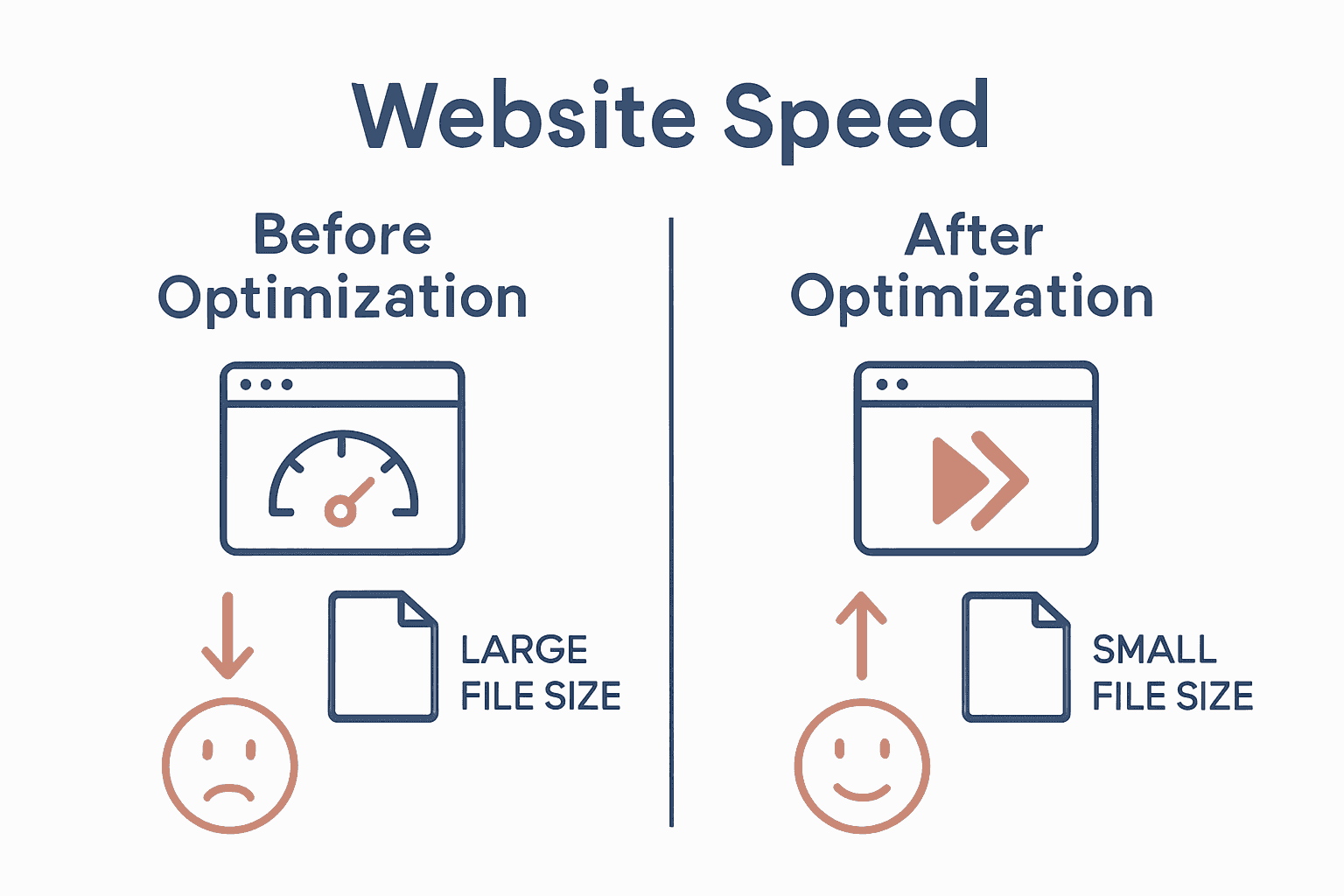
Take Control of Your Website Speed and User Experience Today
Struggling with slow load times or clunky mobile responsiveness can damage your online presence and lose potential customers. The challenge is real — optimising your WordPress site with the right speed optimisation builders and settings is essential for a smooth user experience and better search rankings. If you want to avoid frustrating delays and unlock your website’s true potential, expert help can make all the difference. Dive deeper into strategies designed to elevate your site by exploring our Website Archives where practical solutions meet performance.

Don’t let website performance hold your business back. At ResponsiveWebsiteDesign, we specialise in custom WordPress development tailored to boost speed, enhance mobile responsiveness, and improve SEO performance. Whether you are launching a new site or need a redesign with optimized features, we partner with you every step of the way. Discover how professional optimisation can transform your digital presence and get started now by visiting our home page here. Your faster, more engaging website is waiting.
Frequently Asked Questions
How do I assess my current website performance before using speed optimization builders?
To assess your current website performance, start by using tools that measure key metrics such as page load time and server response time. Perform multiple tests throughout the day to capture variations and document the results to identify areas that need improvement.
What features should I look for in website speed optimization builders?
When selecting speed optimization builders, prioritize compatibility with your existing platform, built-in caching mechanisms, and image optimization features. Reviewing these criteria will help ensure your chosen tools effectively enhance your site’s performance without causing conflicts.
How can I configure my optimization builder settings for maximum speed improvement?
To configure your optimization builder settings, focus on areas like image compression options, caching mechanisms, and minification of CSS and JavaScript. Adjust these settings incrementally, testing one change at a time to gauge its performance impact clearly.
What steps are involved in integrating a speed optimization builder with my WordPress site?
Integrating a speed optimization builder involves installing the plugin, activating it, configuring the initial settings, and checking for theme compatibility. Always back up your site before integration to safeguard against potential compatibility issues.
How do I test and validate the speed improvements after implementing optimization builders?
To test your speed improvements, utilize multiple testing tools to evaluate your website’s performance metrics on both mobile and desktop platforms. Conduct tests at different times and under varying conditions to obtain a realistic performance assessment and identify consistent improvements.
What key performance metrics should I focus on after optimization?
Key performance metrics to focus on include page load time, time to first byte, and mobile responsiveness. Monitoring these will help you understand how well your optimization efforts are enhancing user experience and site efficiency.