Did you know that users form an opinion about a website in just 50 milliseconds? In the building industry, this first impression can win or lose a client before they even read your services. A well-crafted WordPress website not only looks professional but also guides visitors smoothly from curiosity to inquiry. If you are ready to stand out online and turn more visitors into real leads, your website design journey starts with strategic planning.
Quick Summary
| Key Point | Explanation |
|---|---|
| 1. Define Clear Website Goals | Clarify what you want your website to achieve, like lead generation or showcasing services. |
| 2. Know Your Target Audience | Create detailed personas that capture potential clients’ emotional triggers and practical needs. |
| 3. Choose a Suitable WordPress Theme | Prioritize themes that enhance functionality for construction services and ensure mobile responsiveness. |
| 4. Structure Site Pages Intuitively | Develop pages that guide visitors towards your services clearly, helping them take action easily. |
| 5. Optimize for Speed and Security | Implement performance, SEO, and security measures to ensure your website functions effectively and retains visitors. |
Table of Contents
- Step 1: Define Your Website’s Goals And Target Audience
- Step 2: Select The Ideal WordPress Theme And Essential Plugins
- Step 3: Structure Site Pages For Clarity And Engagement
- Step 4: Design Mobile-Responsive And Visually Appealing Layouts
- Step 5: Optimize Site Speed, SEO, And Security Measures
- Step 6: Test And Launch Your Professional Website
Step 1: Define your website’s goals and target audience
Building a winning website starts with crystal clear goals and a deep understanding of who you want to reach. Before you dive into design and development, you need a strategic roadmap that connects your business objectives with your audience’s emotional needs and expectations.
Start by asking yourself fundamental questions about your business. What specific outcomes do you want from your website? Are you looking to generate leads, sell products online, showcase your construction portfolio, or provide information about your building services? According to research from Kansei Engineering, aligning your website design with your business strategy requires identifying key emotional descriptors that resonate with your target audience Kansei Engineering Study.
To define your target audience, create a detailed persona that goes beyond basic demographics. Think about the emotional triggers and practical needs of potential clients. For builders, this might include homeowners seeking renovation services, property developers looking for commercial construction partners, or individuals planning their dream home build. Research reveals that visual aesthetics impact user engagement within milliseconds, so understanding your audience’s preferences becomes critical Visual Aesthetics Research.
Pro Tip: Your website should speak directly to your ideal client’s aspirations and solve their specific problems.
Consider creating a matrix that maps your business goals against audience expectations. This helps ensure your website design communicates precisely what potential clients want to see. By combining strategic thinking with emotional intelligence, you create a powerful digital platform that attracts and converts your ideal customers.

In the next step, we will translate these insights into a concrete website design strategy that transforms your online presence.
Step 2: Select the ideal WordPress theme and essential plugins
With your website goals and target audience defined, it is time to choose the right WordPress theme and plugins that will transform your digital vision into reality. This step is critical because your theme and plugins will determine how effectively you can showcase your building services and engage potential clients.
When selecting a WordPress theme for your construction business, focus on functionality that speaks directly to your industry. According to research from liquid web, key features to prioritize include built-in project galleries, service listing blocks, quote request forms, and drag-and-drop builder support Construction WordPress Themes. Look for themes that offer mobile responsiveness and SEO optimization to ensure your website performs well across all devices and search engines.
Some standout themes for builders include Astra, Blocksy, and BuildPress. These themes provide customizable starter sites, page builder compatibility with tools like Elementor and Beaver Builder, and specialized features such as cost calculators and portfolio showcases. As research from HubSpot indicates, the right theme can dramatically enhance your website’s ability to attract and convert potential clients Construction WordPress Themes.
Pro Tip: Always preview a theme’s demo site and check its responsiveness on multiple devices before making a final selection.
For plugins, focus on tools that enhance your website’s functionality and user experience. Consider plugins for contact forms, project management, image galleries, SEO optimization, and site security. Prioritize plugins that integrate smoothly with your chosen theme and provide the specific features your construction business needs.
In the next step, we will dive into customizing your theme and setting up your essential website pages to create a compelling online presence for your building services.
Step 3: Structure site pages for clarity and engagement
Now that you have selected your WordPress theme, it is time to create a strategic page structure that guides potential clients through your building services with clarity and purpose. Your website’s navigation and content flow will make the critical difference between attracting clients and losing their interest within seconds.
Research from top construction themes reveals specific structural elements that enhance user engagement. According to Liquid Web’s analysis, successful builder websites incorporate service sections with compelling icons, animated project showcases, client testimonials, team member displays, and strategically placed contact forms. These elements work together to tell a compelling story about your construction expertise.
Start by mapping out essential pages that every builder website needs. Research from HubSpot indicates themes like BuildPress and Renovate typically include structured layouts for home, about, services, projects, blog, contact, and cost calculator pages Construction WordPress Themes. Each page should have a clear purpose and guide visitors toward taking action whether that means requesting a quote, viewing your portfolio, or understanding your unique building approach.
Here’s a comparison of key elements to include on essential builder website pages:
| Page | Main Purpose | Key Elements |
|---|---|---|
| Home | First impression | Value proposition Hero image Call to action |
| About | Build trust and credibility | Company story Team bios Certifications |
| Services | Detail offerings | Service list Icons Descriptions |
| Projects/Portfolio | Showcase completed work | Gallery Project highlights Client testimonials |
| Blog | Inform and engage | Articles Advice Industry news |
| Contact | Generate leads | Contact form Map Phone/email details |
| Cost Calculator | Encourage quotes | Interactive form Quick estimates |
Pro Tip: Ensure each page answers the primary question a potential client might have what services do you offer? How experienced are you? Why should they choose your building company?
Pay special attention to your homepage as it serves as the digital front door to your business. Include a clear value proposition, highlight your most impressive projects, showcase client testimonials, and provide an easy path for visitors to learn more about your services or contact you. Your page structure should feel like a smooth, intuitive journey that builds trust and demonstrates your professional capabilities.
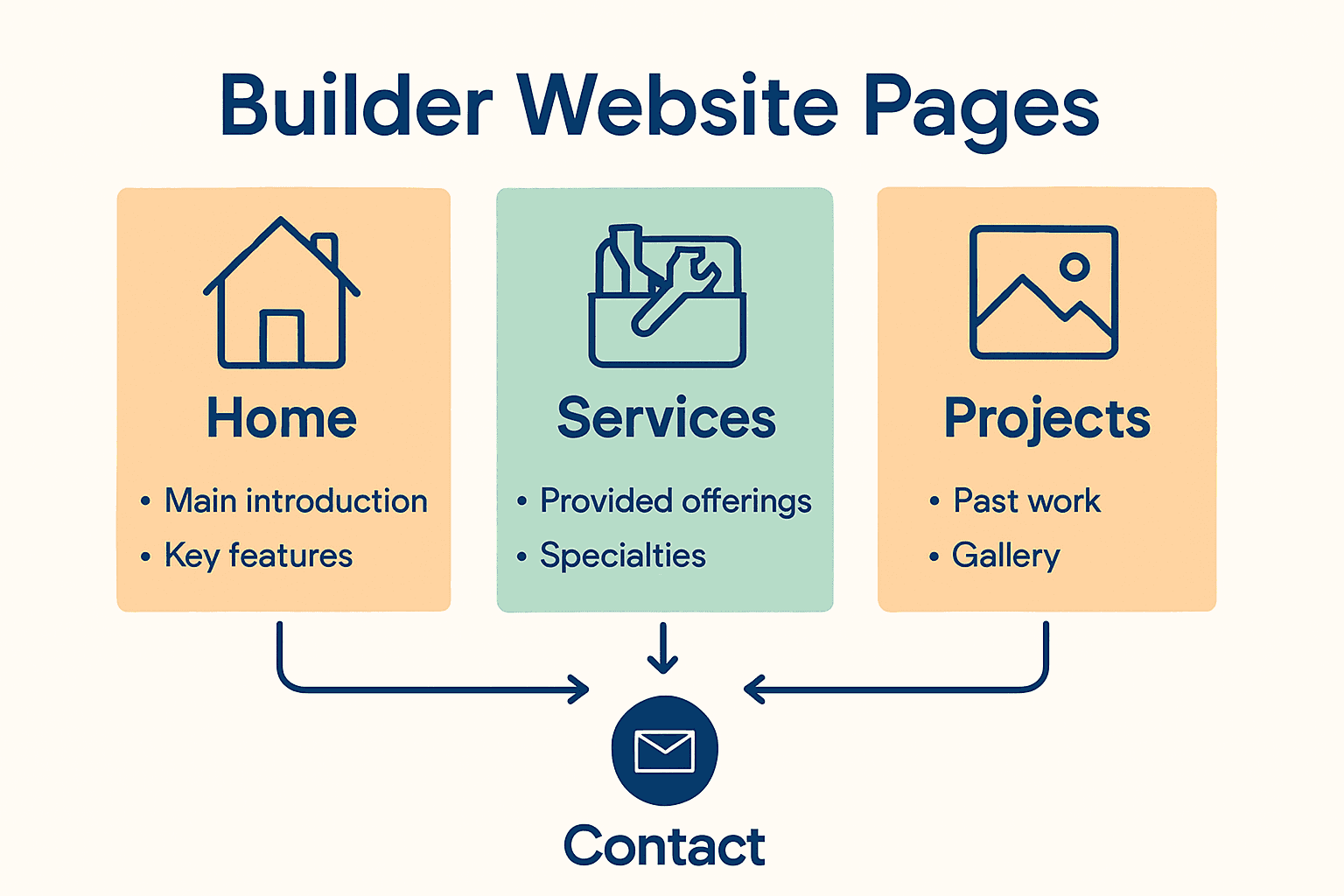
In the next step, we will focus on creating compelling content that speaks directly to your target audience and showcases your building expertise.
Step 4: Design mobile-responsive and visually appealing layouts
With your website structure planned, it is time to create a design that looks stunning and functions flawlessly across every device. Your website must deliver a seamless experience whether someone views it on a desktop, tablet, or smartphone.
According to research on web design principles, there are two primary approaches to creating mobile friendly websites. Responsive web design uses a single flexible layout that automatically adapts to different screen widths through strategic breakpoints. This means your website will look great and function perfectly regardless of device size. Alternatively, adaptive web design delivers different versions of a page tailored specifically for various device sizes, which can further improve mobile usability by dynamically serving optimized content.
When designing your layout, prioritize visual clarity and simplicity. For builders, this means showcasing your projects through clean, professional imagery that loads quickly and looks crisp on all screens. Use high quality project photos that demonstrate your craftsmanship and highlight your unique building capabilities. Ensure text remains readable by using legible fonts and maintaining adequate contrast between text and background colors.
Pro Tip: Test your website design on multiple devices and screen sizes to guarantee a consistent user experience.
Consider the user journey through your visual design. Your most important information such as contact details, service offerings, and portfolio highlights should be immediately visible and easily accessible. Navigation menus should be intuitive and touch friendly for mobile users. Remember that potential clients often make split second decisions about your credibility based on your website appearance.
In the next step, we will focus on adding compelling content that tells your building company’s unique story and converts visitors into potential clients.
Step 5: Optimize site speed, SEO, and security measures
With your website design complete, it is time to ensure your online platform performs at peak efficiency. Speed, search visibility, and security are not optional extras they are critical components that will determine your website success and ability to attract potential clients.
Google provides powerful tools to help assess your website performance. Google PageSpeed Insights allows you to evaluate your site loading speed with precision. Research reveals that nearly half of all users will abandon a website if it takes longer than two seconds to load. This means every millisecond counts when it comes to keeping potential clients engaged and interested in your building services.
Top WordPress themes for construction are specifically designed with performance in mind. According to HubSpot research, the best themes are lightweight, fast loading, and come pre optimized for search engines Construction WordPress Themes. Look for themes that include built in security features and SEO optimization to give your website a competitive edge.
Pro Tip: Compress all images before uploading, use caching plugins, and minimize external scripts to dramatically improve your website speed.
For SEO, focus on creating high quality, relevant content that speaks directly to your target audience. Use clear headings, include location based keywords for local builders, and ensure your website metadata accurately describes your services. Security measures should include SSL certification, regular plugin updates, strong password protocols, and potentially a security plugin that monitors and protects against potential threats.
In the final step, we will explore how to create compelling content that transforms your website from a digital brochure into a powerful client attraction tool.
Step 6: Test and launch your professional website
You have crafted your website with care and precision. Now comes the critical moment of testing and launching your digital platform that will represent your building business to the world. This final step ensures your website performs flawlessly and makes a powerful first impression on potential clients.
PageSpeed Insights offers comprehensive testing capabilities to measure your website performance before going live. Research indicates these tools help you identify and resolve potential issues that could impact user experience. According to HubSpot, themes like Renovate provide built in components such as cost calculators and responsive layouts that facilitate thorough pre launch testing Construction WordPress Themes.
During testing, systematically check every aspect of your website. Verify that all pages load quickly across different devices. Test contact forms to ensure they route messages correctly. Click through every navigation menu to confirm links work perfectly. Review your project galleries and service descriptions for clarity and professional presentation.
Pro Tip: Ask colleagues or trusted clients to review your website and provide honest feedback before official launch.
Before going live, configure your website analytics to track visitor behavior. Set up Google Search Console and submit your sitemap to improve search engine indexing. Double check that your SSL certificate is active and that all security plugins are functioning correctly. Prepare a launch announcement for your social media channels and professional network to generate initial traffic.
With careful preparation and thorough testing, your new website is ready to attract and convert potential building clients.
Transform Your Building Website Into a Client Magnet
Are you stuck trying to design a website that truly attracts new clients and showcases your construction skills? Many Kiwi builders face challenges like confusing site structure, slow loading times, and a lack of clear calls to action. You need a solution that matches the unique goals discussed in our guide such as presenting a mobile responsive portfolio, clear navigation, and strong security that puts your customers at ease. If you want to see how proven website strategies can boost your credibility and convert more enquiries, our experts can help.

Building a winning website takes more than picking good photos or themes. You need hands-on support in bringing every essential step from mobile design right through to SEO and site speed together. Visit Website Design Solutions for Builders to see how our team delivers purpose-built WordPress sites that meet all your business objectives. Ready to start or need a custom plan tailored for you? Talk to the specialists at Responsive Website Design and get your building company online now while your competition waits. Secure your place as a leader in your industry today.
Frequently Asked Questions
What are the key goals for my construction website?
Your construction website should aim to generate leads, showcase your projects, and provide clear information about your services. Start by identifying specific outcomes, such as increasing quote requests or displaying your portfolio effectively.
How can I define my target audience for my builder website?
To define your target audience, create detailed personas that reflect their emotional triggers and practical needs. Focus on attributes like what services they are interested in, such as renovation or commercial construction, and outline their preferences to tailor your site accordingly.
What essential pages should I include on my builder website?
You should include key pages like Home, About, Services, Portfolio, Blog, and Contact. Ensure each page serves a clear purpose, guiding visitors toward actions like requesting a quote or learning about your services.
How can I ensure my website design is mobile-responsive?
To make your website mobile-responsive, use a responsive design approach that adapts to different screen sizes seamlessly. Test your site on various devices to verify that all content is clear and accessible, aiming for a consistent user experience across platforms.
What strategies can I use to optimize my builder website for SEO?
Prioritize creating high-quality, relevant content that includes location-based keywords. Incorporate clear headings and structured metadata to improve your website’s visibility in search engines, enhancing opportunities for attracting potential clients.
How do I test my website before launching it?
Before launching, systematically check each page for loading speed and functionality across devices. Verify that all links and forms work correctly and gather feedback from trusted sources to refine the user experience.
Recommended
- Why Invest in Web Design: Complete Guide for Business – ResponsiveWebsiteDesign
- Netbrand, Author at ResponsiveWebsiteDesign
- cathy@netbranding.co.nz, Author at ResponsiveWebsiteDesign
- How to Start a Company Website: A Step-by-Step Guide – ResponsiveWebsiteDesign
- Effective Website Design: Key Principles and Proven Strategies 2025
- Understanding SEO Best Practices for Your Business – My Blog
