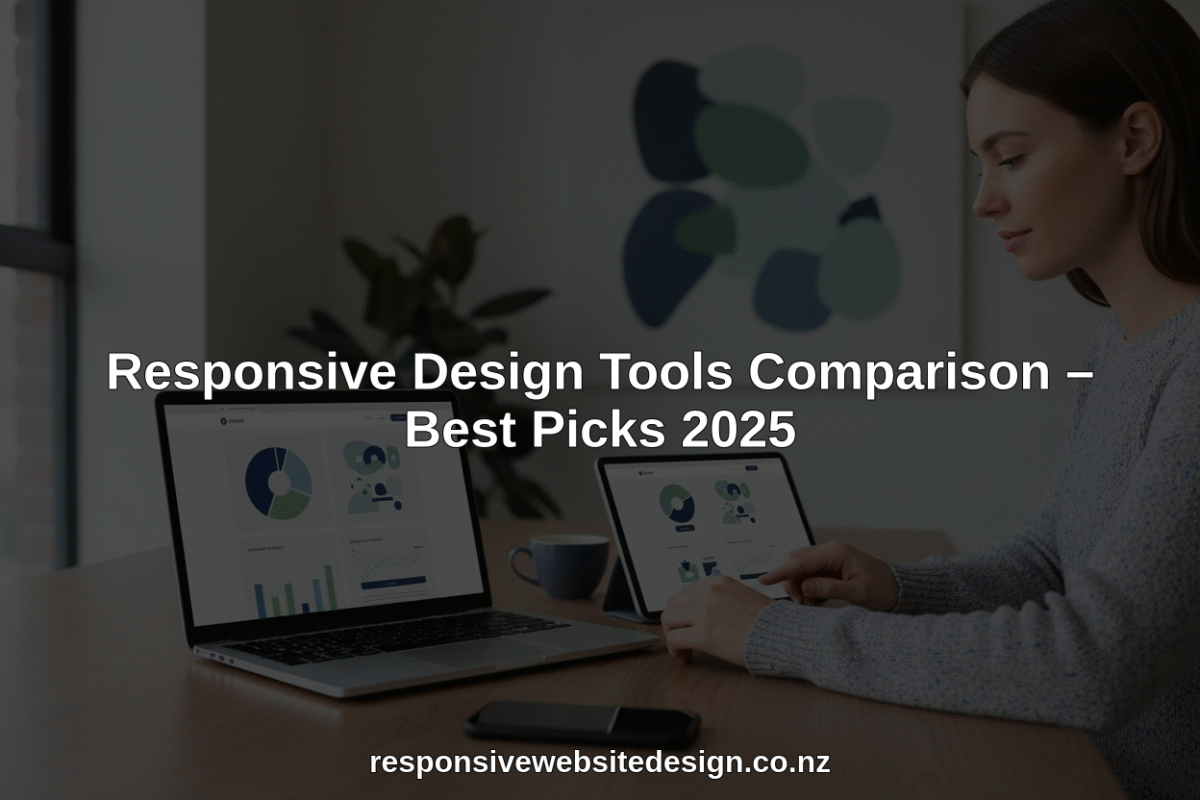Building a great website or designing top quality content takes more than just good ideas. The right tools can change how fast you work and how well your projects turn out. Some focus on design with teamwork in mind. Others give you full control over website building without much code. There are even options that bring everything together for creative work and everyday business needs. Whether you want custom layouts, easy collaboration, or tools for creative content, there are many choices with their own strengths. Curious about what sets them apart and which could work best for you? Read on to see how these options can fit your goals.
Table of Contents
Responsive Website Design
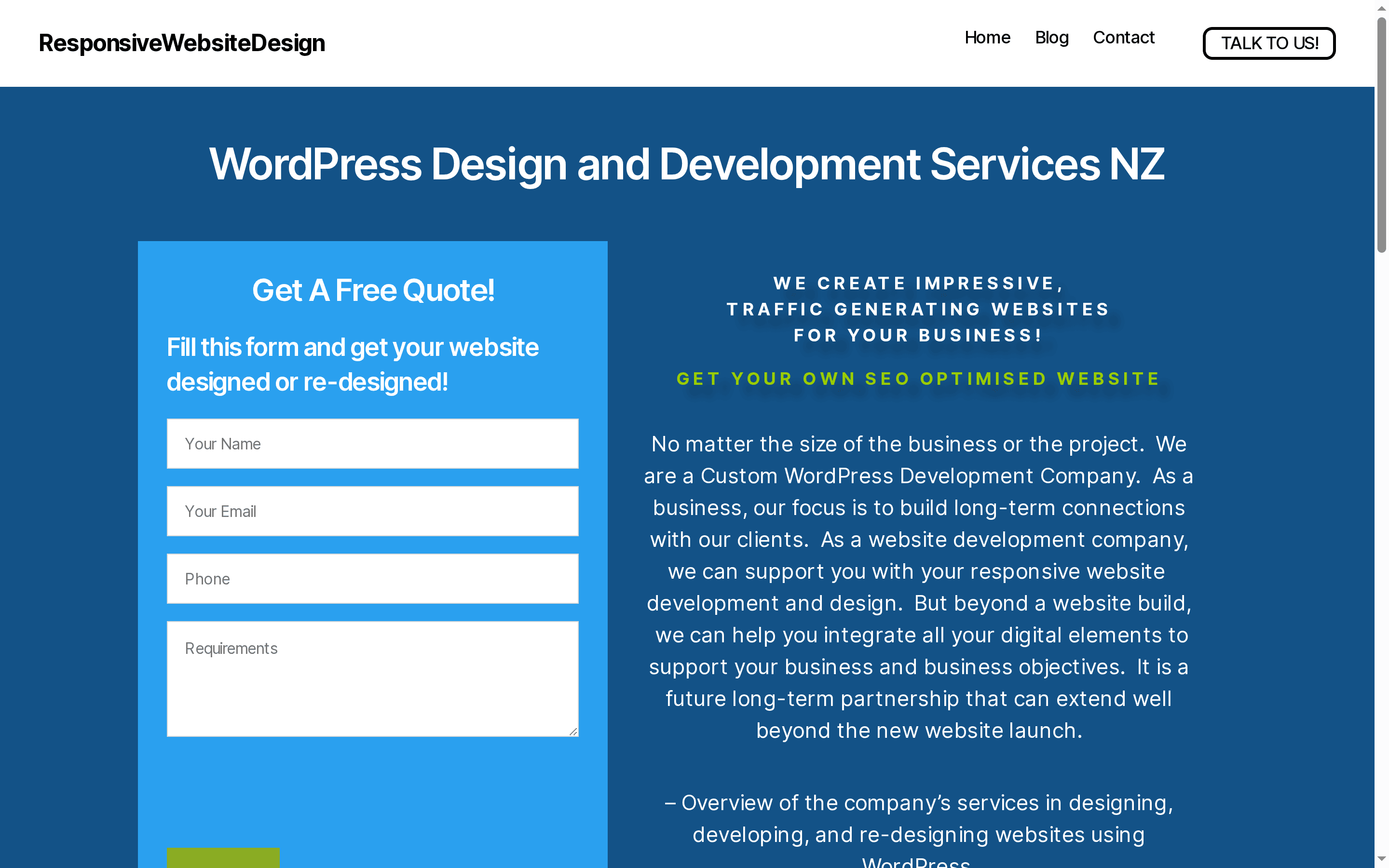
At a Glance
Responsive Website Design is a New Zealand–based digital agency specialising in WordPress websites that convert visitors into customers. They deliver custom WordPress development, mobile-responsive layouts and SEO-optimised sites tailored for small to medium businesses, with dedicated ongoing support for security and performance. The bottom line: if you need a reliable, long-term partner to build and maintain a results-driven WordPress or WooCommerce site, this team is built to deliver.
Core Features
Responsive Website Design combines bespoke WordPress development with mobile-responsive design, SEO optimisation and performance improvements to ensure sites load quickly and rank well. They build e-commerce platforms using WooCommerce, and provide ongoing website management—covering updates, security and breach recovery—so you get both a powerful launch and sustained operational care. Their approach emphasises custom solutions tailored to each client’s business objectives rather than off-the-shelf templates.
Pros
- Comprehensive end-to-end service: The agency offers design, development, SEO and maintenance as a unified package, so you won’t need to stitch together multiple vendors. This simplifies project management and accountability.
- Strong focus on mobile responsiveness and engagement: Sites are built to behave consistently across devices, improving user experience and conversion rates on phones and tablets.
- Experienced with larger sites and e-commerce: The team can handle directory-style builds and full WooCommerce stores, which suits businesses that plan to scale.
- Long-term support and security management: Ongoing updates, security monitoring and breach recovery are offered, reducing downtime risk and preserving search rankings.
- Custom solutions matched to business needs: Every build is tailored, which helps your site reflect unique brand requirements and commercial goals.
Who It’s For
Responsive Website Design targets business owners and digital managers looking for a dependable WordPress partner—especially small to medium enterprises that need a new site or a redesign with SEO and e-commerce capabilities. If you want a modern, mobile-first site that’s optimised for search and backed by ongoing maintenance and security, this service fits. It’s also well suited to organisations that expect growth and need a team that can support scaling directories or transactional platforms.
Unique Value Proposition
Responsive Website Design stands out by combining deep WordPress expertise with a holistic lifecycle approach: design, build, launch and long-term maintenance. Unlike agencies that hand over a site and disappear, this team structures work around ongoing performance optimisation and security—meaning your investment keeps paying off through improved search visibility, faster load times and fewer security incidents. Their emphasis on custom development over templates ensures each site aligns with specific commercial objectives (lead generation, online sales, local SEO), and their e-commerce experience with WooCommerce gives retailers a mature, extensible platform for online sales. In short: you don’t just get a website—you get a continually optimised digital asset designed to increase traffic and conversions while minimising operational risk. That combination of build quality plus sustained technical stewardship is where they outshine competitors who focus only on initial delivery.
Real World Use Case
Imagine a local retailer seeking to replace a slow, non-responsive site. Responsive Website Design would craft a modern, mobile-friendly WooCommerce store, optimise page speed and on-site SEO to drive traffic, then manage updates and security so the store stays live and converts customers reliably.
Pricing
Not specified on the website
Website: https://responsivewebsitedesign.co.nz
Webflow

At a Glance
Webflow is a visual website builder that lets you design and deploy content-rich, optimised websites without diving deep into code. It combines a drag-and-drop visual builder with an AI-native platform and a visual CMS, making it a compelling choice for teams that need speed and control. The trade-offs are pricing complexity and a few advanced features gated behind higher tiers. Overall: powerful, flexible, and best suited to teams that want design freedom with built-in performance tools.
Core Features
Webflow’s core capabilities centre on visual website building with a drag-and-drop interface coupled with an AI-native approach to creating, managing and optimising web experiences. It includes a visual CMS for managing content at scale, built-in SEO and AI-driven search optimisation, and personalisation and localisation tools powered by AI technology. These elements work together so you can prototype, publish and iterate responsive sites quickly while keeping content workflows and search performance tightly integrated.
Pros
- Streamlines the web design and development process by merging design and deployment in one visual environment, reducing handoffs between designers and developers.
- Enables non-coders to build complex websites because the visual builder exposes advanced layout and interaction controls without requiring extensive programming knowledge.
- Offers integrated content management and SEO tools so you can manage large content repositories and optimise pages for search from the same platform.
- Supports personalisation and global localisation, allowing you to deliver tailored experiences and localised content across different markets.
- Provides scalable hosting options with high uptime and security, which simplifies operations and reduces the need for separate hosting management.
Cons
- Pricing can be complex with multiple plan options, which makes it harder to predict ongoing costs for growing sites.
- Some advanced features require higher-tier plans or custom solutions, meaning smaller businesses may need to upgrade sooner than expected.
- Limited code import/export capabilities restrict workflows for teams that rely on transferring complete codebases between platforms.
Who It’s For
Webflow is ideal for marketers, designers and developers who want to create and manage high-quality digital experiences without extensive coding. If you run a small to medium business, lead a digital marketing team, or manage content-heavy sites and want rapid prototyping plus smoother handovers, Webflow fits well. You’ll appreciate the visual control and built-in CMS if your priority is speed to market with quality.
Unique Value Proposition
Webflow’s unique value is that it bundles visual design, an AI-native optimisation layer and a visual CMS into a single platform, reducing friction between design, content and performance goals. It’s a single environment for building, personalising and hosting responsive sites — a neat solution for teams aiming to iterate quickly while keeping SEO and content workflows central.
Real World Use Case
A digital marketing team used Webflow to revamp their company website, achieving a 20% increase in conversions while cutting development costs, demonstrating how the platform can accelerate redesigns and deliver measurable business outcomes.
Pricing
Starting from free with basic features; paid plans from $14/month with enterprise solutions available for custom pricing.
Website: https://webflow.com
Adobe Creative Cloud and Document Solutions

At a Glance
Adobe Creative Cloud and Document Solutions is a comprehensive suite that combines professional creative apps like Photoshop with trusted PDF and document tools such as Acrobat. It’s built for teams and individuals who need robust content creation, editing and document-management capabilities in one ecosystem. The platform is cloud-forward, enabling collaboration and access across devices, but the subscription cost and breadth of features can be a barrier for small businesses and solo operators. Still — if you need professional-grade tools and reliable PDF workflows, Adobe delivers.
Core Features
The suite centres on creative tools for content creation (for example, Adobe Photoshop) and dependable PDF handling through Adobe Acrobat. It also offers a content creation and insights platform alongside all-in-one content creation and content management capabilities, designed to support creators and businesses. Cloud-based syncing and collaboration are baked in, so teams can share, comment and iterate on assets without juggling multiple file versions.
Pros
- Comprehensive suite of tools: The product offers both creative apps and document tools in a single ecosystem, reducing the need for multiple vendors.
- Trusted global brand: Adobe’s reputation means widespread compatibility and confidence in file fidelity across platforms.
- Regular updates and innovation: Users receive frequent feature updates that keep the tools modern and capable.
- Cloud-based accessibility and collaboration: Cloud sync and shared libraries make it simpler for teams to collaborate on assets from different locations.
- Strong ecosystem and integrations: The wide array of apps and integrations lets you connect creative workflows with other business tools.
Cons
- Pricing can be high for smaller users: The subscription model and multiple product tiers can create substantial ongoing costs for individual users or small businesses.
- Steep learning curve for newcomers: The depth and complexity of the suite mean new users often need time or training to use advanced features effectively.
- Subscription model may be costly over time: Long-term subscription fees can add up compared with one-off alternatives, especially for occasional users.
Who It’s For
This suite suits creatives, marketers, agencies and businesses of all sizes that require professional-grade tools for digital media, marketing and document management. If your team creates high-quality visuals, needs trusted PDF workflows, or collaborates on complex projects, Adobe is a logical choice. If you’re a solo operator with limited budget and simple needs, this may feel like overkill.
Unique Value Proposition
Adobe’s unique value lies in the breadth and integration of its ecosystem: industry-standard creative tools paired with enterprise-ready PDF/document solutions and cloud collaboration. That combination streamlines workflows from design to delivery and keeps file integrity consistent across platforms.
Real World Use Case
A graphic designer edits images in Photoshop, packages assets into PDFs using Acrobat for client review, and shares design proofs via the Creative Cloud so teammates and stakeholders can comment and approve changes in a single workflow.
Pricing
Pricing varies depending on the product and plan and is typically offered via subscription packages, with enterprise pricing available via quotes and tailored plans.
Website: [https://adobe.com]
Figma

At a Glance
Figma is a cloud-first, collaborative interface design tool that brings design, prototyping and developer handoff into a single shared workspace. It’s built for teams that need real-time collaboration, design systems management and a smoother handover to development. The platform scales from solo designers to large organisations, though the learning curve and occasional performance slowdowns with very large files are real trade-offs.
Core Features
Figma combines design and prototyping in one place, supports real-time collaboration with team members, and includes design systems management for consistent components. It offers prototyping and testing tools plus developer handoff tools (Dev Mode). The product also highlights integrations and plugin support and includes AI-assisted features mentioned in its overview to speed repetitive tasks and support creative workflows.
Pros
- Cloud-based for easy sharing and collaboration: Being web-native means your team accesses the same file instantly, avoiding version conflicts and lengthy file transfers.
- Rich set of design and prototyping features: You can design interfaces, build interactive prototypes and test flows without switching tools.
- Real-time collaboration and commenting: Multiple people can work together in the same file, which speeds feedback loops and stakeholder sign-off.
- Cross-platform access (desktop, web, mobile): Designers and developers can review and edit from a browser or desktop app regardless of operating system.
- Integrates with many tools and supports plugins: A broad plugin ecosystem and integrations let you extend Figma for workflow automation and handoffs.
Cons
- Can be complex for new users due to extensive feature set: The depth of functionality means newcomers can feel overwhelmed and may need structured training to become productive.
- Performance issues with very large files or complex projects: Files with many components or heavy assets can slow the experience, especially on lower-spec machines or limited bandwidth.
- Subscription pricing may be costly for smaller teams or individuals: While a free starter plan exists, the full set of collaborative features and organisation-level controls sit behind paid tiers that can add up.
Who It’s For
Figma suits designers, product teams, developers and organisations that prioritise collaborative, cloud-based design workflows. If you run a small to medium business or a product team that requires shared design systems and tight developer handoff, Figma fits well — particularly when multiple stakeholders must view and iterate on the same designs in real time.
Unique Value Proposition
Figma’s core advantage is its single, shared environment that merges design, prototyping and handoff while enabling simultaneous collaboration. That reduces friction between designers and developers and keeps design systems consistent across projects — a clear productivity win for teams aiming to ship faster.
Real World Use Case
A product team uses Figma to design new app features, invite stakeholders for live feedback, prototype interactions for usability testing, and then hand off annotated specs to developers through Dev Mode — all without exporting and importing files between separate tools.
Pricing
Starting at $3/month with a free starter plan available; paid tiers include Professional, Organization and Enterprise options with tiered features and custom enterprise pricing.
Website: https://figma.com
Website Design and Development Tools Comparison
Here’s a comprehensive comparison of key tools available for website design and development, featuring offerings from Responsive Website Design, Webflow, Adobe Creative Cloud, and Figma.
| Product | Core Features | Pros | Cons | Pricing |
|---|---|---|---|---|
| Responsive Website Design | Custom WordPress sites, mobile-responsive, SEO-optimised, WooCommerce, ongoing management | All-in-one service, mobile responsiveness, e-commerce capability, ongoing security | Pricing not specified | Not specified |
| Webflow | Drag-and-drop builder, AI-native platform, visual CMS, SEO optimization | Design and deploy in one environment, non-coder friendly, personalization | Complex pricing, advanced features require higher tiers | From $14/month |
| Adobe Creative Cloud | Creative apps (Photoshop), document tools (Acrobat), cloud collaboration | Comprehensive suite, trusted brand, regular updates, cloud-based collaboration | High cost for smaller users, steep learning curve | Subscription-based pricing |
| Figma | Cloud-based design, prototyping, developer handoff, real-time collaboration | Easy sharing, real-time feedback, cross-platform access, extensive integrations | Complex for new users, performance issues with large files, costly for smaller teams | From $3/month |
Discover the Power of Truly Responsive Websites That Work for You
The challenge in finding the right responsive design tools is real. You want a website that not only looks superb across all devices but also drives results with fast loading times and strong SEO performance. This article highlights common frustrations like complex pricing, limited customisation, or lack of long-term support. If your goal is to avoid cookie-cutter templates and instead have a site engineered around your unique business needs and growth ambitions, it is time to partner with experts who understand these concerns.
ResponsiveWebsiteDesign.co.nz specialises in creating tailored WordPress websites that are mobile optimised, SEO ready and built to convert visitors into loyal customers. From initial design right through to ongoing maintenance and security management, their holistic approach ensures your site evolves alongside your business. They focus on delivering seamless user experiences that perform equally well on desktops, tablets and phones.
Ready to stop wrestling with one-size-fits-all solutions? Visit the Website Archives – ResponsiveWebsiteDesign to learn more.

Experience the difference with a dedicated New Zealand digital partner who takes care of your website’s every stage. Explore custom WordPress and WooCommerce solutions now at https://responsivewebsitedesign.co.nz and see your business thrive online. For topics that don’t quite fit yet still interest you, check out the Uncategorized Archives – ResponsiveWebsiteDesign too.
Frequently Asked Questions
What factors should I consider when choosing responsive design tools in 2025?
When selecting responsive design tools, consider user interface flexibility, workflow integration, and pricing structures. Evaluate tools based on your team’s specific needs, such as collaboration features or ease of use, to improve overall design efficiency.
How can I improve my website’s mobile responsiveness using design tools?
To enhance mobile responsiveness, utilize tools that allow real-time adjustments and previews across various devices. Start by designing your site layout and testing it on different screen sizes to ensure consistent user experiences.
What are the advantages of using a visual builder for responsive design?
Visual builders simplify the design process by allowing users to create and adjust layouts without coding knowledge. Use such a tool to quickly prototype your designs and facilitate team collaboration, reducing development time by up to 30%.
How do responsive design tools enhance website SEO?
Responsive design tools can improve website SEO by ensuring your site is mobile-friendly, reducing bounce rates, and enhancing user engagement metrics. Focus on using SEO features built into design tools to optimize content efficiently as you build your site.
Is training required to use advanced features in responsive design tools?
Yes, many advanced features in responsive design tools may have a learning curve. Invest time in training sessions or tutorials to maximize the utility of these features, potentially reducing design errors by approximately 15%.
What should I do if my responsive site still experiences loading issues?
If your responsive site has loading issues, analyze your site for large images or unoptimized scripts. Start by implementing compression techniques and lazy loading to improve loading times by 20% or more.